For Doctors -
Get referrals from your network Doctors
Get analytics of your patient
Be your patients good Advocate and have a streamlined, standard, sophisticated practice with ease.
How it works?
Register yourself in a few simple steps by logging onto https://www.medicalbook.in/user/login. This will get your patient profile registered.
Fill the below google form with your additional details
https://forms.gle/yXodiLXmodeJtJph7 We will register you as a Doctor on our website and List your name on homepage.
You can login using same credentials and will be taken to your Doctor profile.
For Patients –
Register yourself in a few simple steps by logging onto https://www.medicalbook.in/user/login
Take appointment from “Appointment Section” from the main menu with you preferred Doctor.
Pay the Consultation fees through Doctors preferred mode.
Consult with him/her on whatsapp through text or Video chat and get prescription in your profile.
Leave your ratings of the consultation
Frequently Asked Questions
LOGIN --- HOMEPAGE--- “Prescriptions” tab.
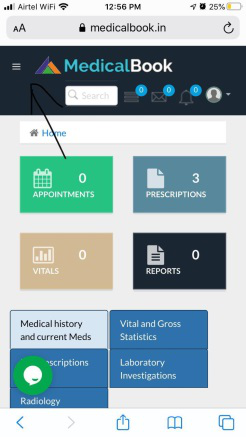
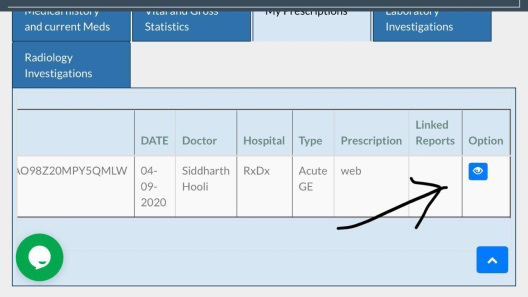
2. How do I upload Reports?
LOGIN ---- MAIN MENU ---- UPLOAD RECORDS.
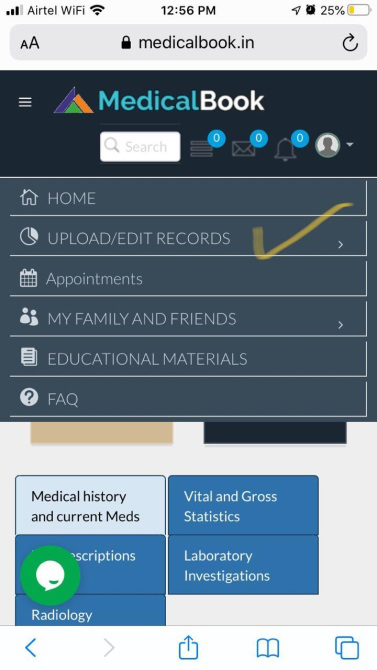
You can upload your prescriptions, Laboratory and Radiology reports from the UPLOAD/EDIT tab in the vertical menu of your profile. You can also add your medical history, and the regular medicines that you are taking and vitals also from there. The paramedic staff, where you got your tests done will be able to upload the reports for you with your authentication.

IF THERE IS FAILURE TO UPLOAD A PDF FILE, CHANGE FILE EXTENSION TO LOWER CASE “pdf”. IT SHOULD UPLOAD. ELSE REDUCE THE SIZE OF FILE BELOW 1MB. JPG FILES NEED TO BE DOWNSIZED TO BELOW 1MB TO SUCCESSFULLY UPLOAD.
3. How do I Add my Family member?
You can add a family member (Your Parents, Spouse and Children) from the MY FAMILY tab in the vertical menu of your profile. You can view and also Login into their profile from there. You can use your profile password to enter your family member’s profile, by default.., unless it is changed by you or your family member.
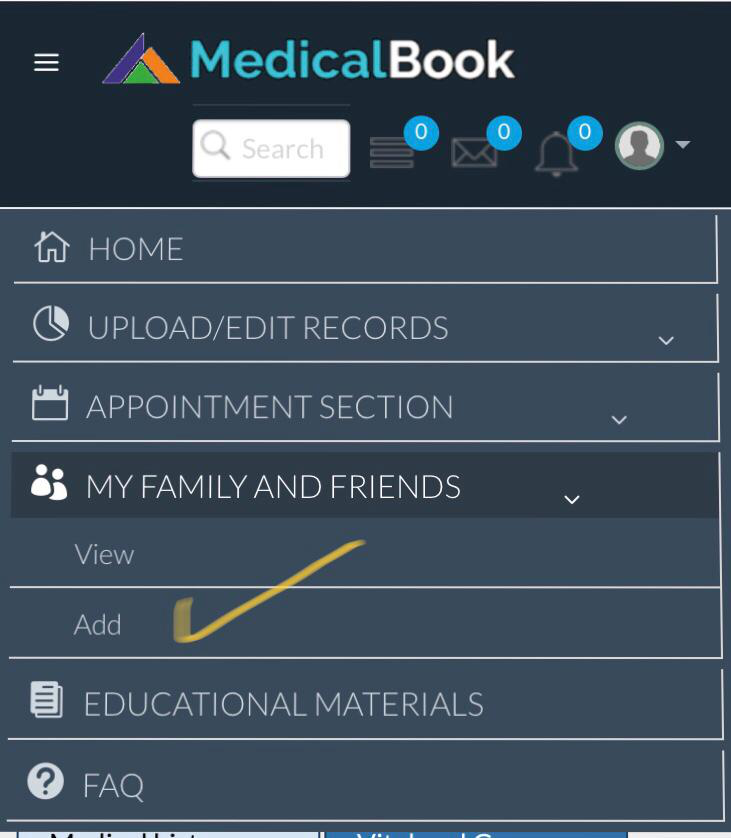
4. How can I add/create my sibling’s or In law’s profile?
If you wish to create your siblings profile, you have to go to your Father or Mother’s Profile and add your sibling as a child from there.
Similarly if you wish to add your In laws (FIL/ MIL) profile, it can be done through your Spouse’s profile.
5. How do I share my reports with the Doctor, who is not on MedicalBook?
After you upload your reports and share your EMAIL/USER ID with your Doctor and ask him to see your reports from the PATIENTPREVIEW login on the homepage of the website.
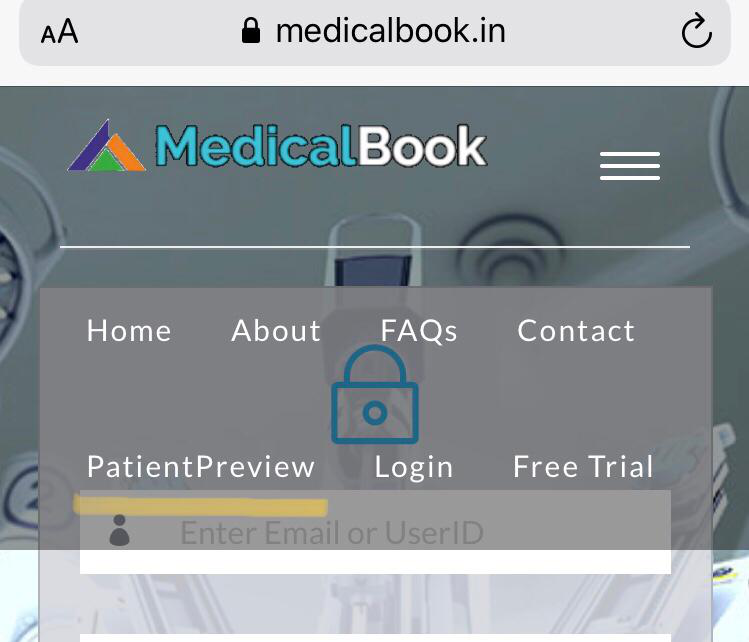
If your Doctor is on MedicalBook he should be able to all your records from his profile after you enable VIEW ONLY ACCESS from your settings and taking his appointment online.
6. How will I prevent unknown people seeing my Reports?
Go to SETTINGS from the drop down menu (Top right corner) of your profile and DISABLE, ‘View only access’ to prevent unknown people from seeing your reports.
RIGHT MENU – SETTINGS – PATIENT PREVIEW ACCESS
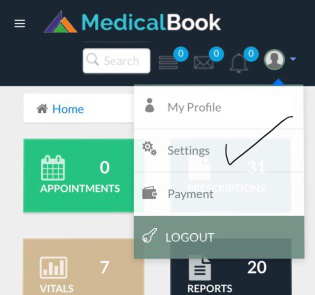
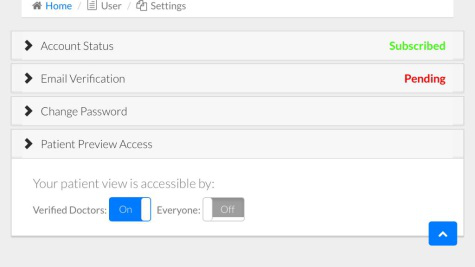
7. How do I Pay for subscription?
RIGHT MENU – SETTINGS – PAYMENT
Click on PAYMENT from the drop down menu (Top right corner) of your profile, and you will be taken to the payment page. You can either opt for INDIVIDUAL or FAMILY subscription for a year and redeem it to maximum 5 family members (limited to your Parents, Spouse and Children).
AFTER PAYMENT – REDEEM TO -- FAMILY MEMBERS – ACCOUNT ACTIVATED.
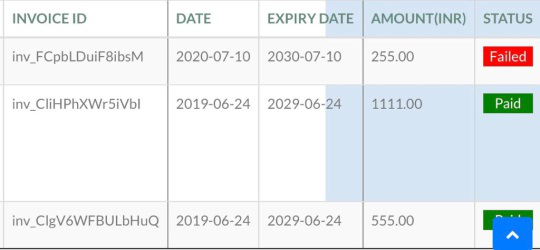
8. Can I refund my MedicalBook Subscription?
Refunds are not possible once subscribed for MedicalBook. However, if you don’t want to use MedicalBook, you can you can opt out, by not renewing the subscription.
A few other useful links –
Link Records
https://www.youtube.com/watch?v=9wNTqw0TqM0
Upload History
https://www.youtube.com/watch?v=J5g4rihJSU8